PS4
How to Clean a PS4 Without Breaking It
Cleaning your PlayStation 4 (PS4) is essential for maintaining its performance and longevity. Dust and debris can accumulate over time, affecting your gaming experience and potentially causing your console to overheat. In this guide, we will walk you through the steps to clean your PS4 thoroughly without the risk of damaging it. Let’s get started!
Why Clean Your PS4?
Importance of Cleaning
Keeping your PS4 clean is crucial for several reasons. Dust and dirt can clog the vents and fans, leading to overheating, which may result in performance issues and even permanent damage. Regular cleaning not only ensures optimal performance but also prolongs the life of your console.
What You’ll Need
Tools and Materials
Before you start cleaning your PS4, gather the following tools and materials:
- A can of compressed air
- A microfiber cloth
- A soft brush
- A screwdriver (Phillips)
- Rubbing alcohol
- Cotton swabs
- Isopropyl alcohol wipes
Step-by-Step Cleaning Guide
Preparing Your Workspace
Begin by turning off your PS4 and unplugging it from the power source. It’s essential to clean your console in a well-lit and clean area.
Disassembling the PS4
If you want to perform a more thorough cleaning, consider disassembling your PS4. However, be cautious, as this may void your warranty. Consult your user manual for disassembly instructions.
Exterior Cleaning
Use a microfiber cloth to wipe the exterior of your PS4, removing any visible dust and fingerprints. For stubborn spots, dampen the cloth with rubbing alcohol and gently wipe.
Cleaning the Ports
Use compressed air to blow out dust from the USB and HDMI ports. Be gentle to avoid damaging the connectors.
Privacy matters. After ensuring your PS4 is in top shape by cleaning it without any mishaps, safeguard your online activities with the best PS4 VPN in 2023.
Cleaning the Vents
The vents are critical for cooling your PS4. Use compressed air to blow out dust from the vents. Aim the nozzle in a direction that doesn’t push the dust further inside.
Cleaning the Interior
If you’ve decided to disassemble your PS4, carefully clean the interior components. Use a soft brush to remove dust from the motherboard, fans, and other parts.
Cleaning the Fan
The fan is prone to dust buildup. Use compressed air to blow out the dust, ensuring the fan spins freely.
Reassembly
If you’ve disassembled your PS4, reassemble it carefully following the user manual instructions. Make sure all components are securely in place.
Is it time to upgrade your PlayStation? Understand the differences between PS4 Pro and PS4 Slim to determine which one is right for you – especially after you’ve cleaned your existing PS4.

Maintaining your PS4’s performance is crucial. Before you delve into cleaning, consider upgrading to a PS4 Pro. Read our PS4 Pro review to see how it elevates gaming to new heights.
Troubleshooting Tips
Troubleshooting
After cleaning, it’s essential to ensure your PS4 is working correctly. Here are some troubleshooting tips:
Booting Up
- Before plugging in your PS4, make sure it’s completely dry, especially if you used any cleaning solutions.
- Connect all cables securely and power on your PS4.
- If your console doesn’t turn on, check the power source and cables.
- If you encounter issues like a blank screen or freezing, consider performing a soft reset.
Overheating
- Monitor your PS4 for overheating issues post-cleaning.
- If you notice the console getting excessively hot during gameplay, turn it off and let it cool down.
- Ensure proper ventilation and keep your PS4 in an open, well-ventilated space.
In the world of PS4 gaming, exclusives are a big deal. Explore the best PS4 exclusive racing games after you’ve learned how to clean a PS4 without damaging it.
Maintenance Tips
To keep your PS4 clean and running smoothly, consider these maintenance tips:
Preventive Measures
- Place your PS4 in a clean area, away from dust and pet hair.
- Use dust covers when your console is not in use to prevent dust buildup.
- Regularly inspect your PS4 for dust accumulation and clean it as needed.
Software Updates
Keep your PS4’s firmware and games updated to ensure optimal performance and compatibility.
For a seamless gaming experience on your PC, discover how to use a PS4 controller on Steam. It’s a handy skill to have alongside knowing how to clean a PS4 without breaking it.
Additional Cleaning Considerations
Cleaning Peripherals
Don’t forget to clean your PS4 peripherals, including controllers and VR headsets, to maintain hygiene and functionality. Use a damp cloth to wipe down surfaces and buttons.
Controller Care
- Gently wipe the controller’s exterior with a microfiber cloth.
- Use a cotton swab dampened with isopropyl alcohol to clean around the buttons and thumbsticks.
- Allow the controller to dry completely before use.
VR Headset
- Wipe the headset’s exterior and lenses with a microfiber cloth.
- Use a can of compressed air to remove dust from crevices.
- For stubborn smudges on the lenses, use a specialized lens cleaner.
You’ve just cleaned your PS4, and now it’s time to play. Check out our list of the top 10 best PS4 games to make the most of your gaming sessions.
Conclusion
Regularly cleaning your PS4 is a simple yet effective way to ensure it runs smoothly and lasts longer. By following this guide, you can clean your PS4 without risking damage to your beloved gaming console.
While you’re ensuring the longevity of your PS4 by cleaning it, don’t forget to set up important parental controls on your console. Learn how to set parental controls on PS4 and PS4 Pro for a secure gaming experience.

0 comments