Xbox
How to Clean an Xbox Without Breaking It
Gaming consoles are not just electronic devices; they are cherished companions that provide us with hours of entertainment. To ensure their longevity and optimal performance, it’s essential to keep them clean. However, cleaning your Xbox requires careful attention to detail to avoid any damage. In this article, we’ll guide you on how to clean your Xbox without breaking it.
Necessary Supplies
Before you start cleaning your Xbox, gather the following supplies:
A soft microfiber cloth
Isopropyl alcohol (at least 70%)
Cotton swabs
Compressed air
Q-tips
Can of compressed air
Screwdriver (if needed)
Preparation
Safety First
Before you begin cleaning your Xbox, make sure it’s powered off and unplugged. Safety should always be a priority.
Work Area
Create a clean and clutter-free workspace. This will help you keep track of all the parts and screws, ensuring nothing gets misplaced.
Cleaning the Exterior
Gently wipe down the exterior of your Xbox with a soft microfiber cloth. Avoid using abrasive materials or harsh chemicals as they can scratch the surface. If there are stubborn spots or fingerprints, dampen the cloth with isopropyl alcohol and wipe gently.

Cleaning the Interior
Cleaning the Controller
Disconnect the controller from your Xbox.
Gently wipe it down with a microfiber cloth or use a damp cloth with isopropyl alcohol. Ensure the buttons and thumbsticks are thoroughly cleaned.
Cleaning the Disc Drive
Use a can of compressed air to blow any dust or debris from the disc drive. Be gentle and avoid direct contact with the laser lens.
While learning ‘How to Clean an Xbox Without Breaking It,’ don’t forget to keep an eye out for Xbox Core Wireless Controller Black Friday deals to complete your gaming setup.
Cleaning the Ventilation
The ventilation system is crucial for preventing your Xbox from overheating. Use compressed air to blow away dust and dirt from the vents. Make sure you clean both the intake and exhaust vents.
Lastly, ensure a secure online gaming experience on your freshly cleaned Xbox with our guide to ‘The Best Xbox VPN in 2023‘.
Common Mistakes to Avoid
Using Excessive Force
Never use excessive force when cleaning your Xbox. This can lead to broken parts or cosmetic damage. Always be gentle and patient.
If you’re considering an upgrade after cleaning your Xbox, we’ve got you covered. Find out which Xbox is right for you with our ‘Xbox X vs. Xbox S: Which Xbox is Right For You?‘ comparison.
Liquid Damage
Avoid using liquids directly on your Xbox. Moisture can seep into the console and cause irreparable damage.
Once your Xbox is spotless, get the most out of it by reading our in-depth reviews: ‘Xbox Series X Review‘ and ‘Xbox Series S Review.’
Disassembling the Console
Do not attempt to disassemble your Xbox unless you are an experienced technician. This can void your warranty and may lead to permanent damage.
Dirt and dust can affect your Xbox’s performance. Explore ‘The Best Xbox Racing Games‘ to satisfy your need for speed on your freshly cleaned console.
Tips for Maintenance
Regular Dusting
Dust can accumulate over time. Make it a habit to dust your Xbox regularly to prevent the buildup of dirt and grime.
You’ve cleaned your Xbox, and now you’re ready to game. Discover how to use an Xbox controller on Steam and unlock a world of PC gaming possibilities.
Proper Storage
When not in use, store your Xbox in a clean and dry place. Keeping it covered can also prevent dust from settling on it.
Looking for great Xbox games to play after you’ve cleaned your console? Check out our list of the ‘Top 10 Best Xbox Games‘ for some gaming inspiration.
Conclusion
Properly cleaning your Xbox is essential for maintaining its longevity and performance. By following these guidelines and avoiding common mistakes, you can keep your gaming console in top shape for years to come.
Maintaining your Xbox is essential for optimal gaming experiences. Learn how to set parental controls on Xbox X and Xbox S to create a safe gaming environment for your family.

0 comments